This is the first part of a series of posts about trying to publish daily. Check out the intro. For the first section of the series, I’m writing about things that aren’t exactly sitting down and adding words to something.
These are the things I don’t set time aside to do. They’re usually what’s left when I have a bunch of unfinished posts. They’re the things I can’t do completely offline so I’m most prone to distraction here.
Adding excerpts
Excerpts usually come from books or, lately, podcasts. For books, the best way for me to search is using the Kindle app on my MacBook. It’s still a little rough because I might not remember the exact wording so searching doesn’t work. If it’s highlighted then I can scroll through them and find it. Also a little clunky. I almost only read eBooks these days but it’s still not great trying to shuffle through the book.
Finding an excerpt in a podcast can be even more frustrating. I’m trying to be more diligent about bookmarking podcasts and adding notes1. I set fast forward to skip 30 seconds (for jumping through ads) and rewind goes 10 seconds back (to bookmark properly).
Sometimes I’ll hear something I’d want to write thoughts on later and skip bookmarking. I’ll be convinced that I can remember the general section it was in. But people can say so much, so quickly. You can skim a page and know if the phrase is on it after a few seconds. In the same amount of time, you can listen to maybe two sentences. It’d be great to comprehend audio at 10x.
And then there’s transcribing. I try to write it down as accurately as I can. I’m always surprised how many words are missing or just completely wrong after one pass. Because I’m focusing and trying pretty hard. “Has a gym” might become “runs a gym” because the previous sentence mentioned running.
Adding images
I usually try to use my own photos, which means I’ll do some editing. Actually, in any case I’m usually editing the photo in some way. And of all the things in this post, editing photos is the furthest away from actually writing. I like my Docs to Jekyll workflow right now, but images make things clunky2.
Right now, I’m pretty happy with the setup, but it took a while. Here’s what I do:
-
Browse through my pictures in Google Photos
-
Edit in Google Photos: Usually just Auto and then Resize with 16:9
-
Save from Google Photos to a local directory
- This is where some magic3 happens to get it onto my server
-
Add to my post in Google Docs using TextExpander to do the Markdown markup
As for animated GIFs:
-
Go to YouTube to find a relevant video
-
Use LICEcap to record a few seconds of it
-
Use Photoshop to resize and make the quality awful so the filesize goes down
This takes anywhere from 3 minutes to 3 hours depending on how lost in YouTube I get.
Adding links
It’s weird, links can be like super footnotes, adding tons of context. You send someone away and risk that they’ll never come back. The risk when writing is similar. I’m trying to find a link to something interesting. That site might also have other things I find interesting. Or I’m just linking to a GIF, but I want to find the perfect one. And then it’s thirty minutes later. I’m learning it’s helpful to batch these things or do them as I go along:
-
Book excerpts: I add a note to my Kindle highlight if I know I’ll write about it later. Highlights with notes are easier to find and I can write a sentence about what I was thinking.
-
Podcast excerpts: I’ve been bookmarking more and, similar to Kindle highlights, I add a note.
-
Images: I’ve been using Google Photos for editing and pasting straight to the document. I also add pictures I want to use into an album strictly for adding to posts.
-
Links: I’ve been using the *research feature in Google Docs *to add links. You can highlight a phrase in your document and press cmd+ctrl+shift+i and it’ll do a web search for the phrase. You can click “insert link” from the results page and you’re set. This keeps me from actually going to the site.
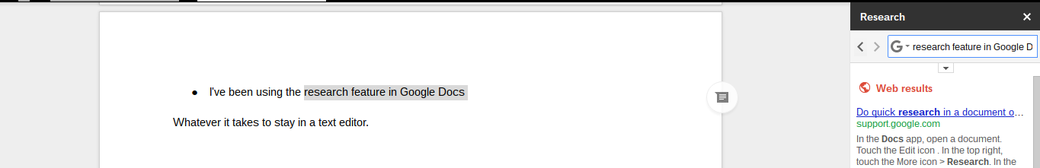
Whatever it takes to stay in a text editor. You know, writing.
-
Thank you Instacast. I’ll pour one out for you. ↩
-
Possibly a blessing in disguise, because my goal with this project is to improve as a writer, not a photographer. ↩
-
Magic: A set of scripts and Hazel rules tenuously tied together that resizes and moves things from directories to mounted directories. If I breathe too hard, this breaks. ↩